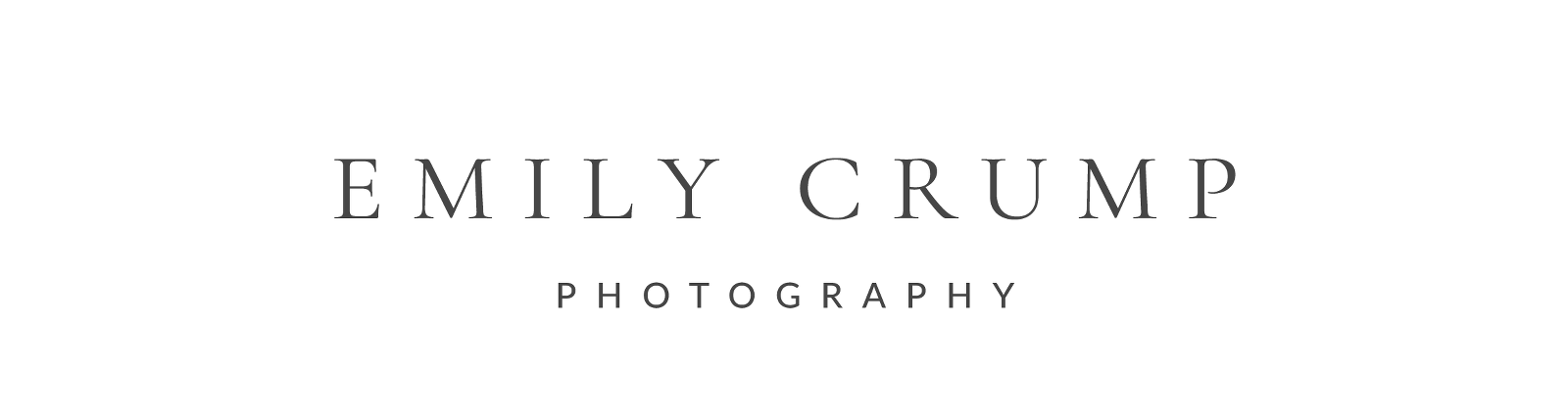Organizing Family Photos
.jpg)
Y’all…for the past two years I have been on a mission. A mission to organize all my family’s photos. You know those that you take with your iPhone, your husband takes with his iPhone, your professional digital files, photo files that friends / family have sent you, etc. And let me tell you, it was a daunting task at first. I had files and photos in every corner of my computer’s hard drive and even on external hard drives I had forgotten about. I didn’t know when the last time was I had pulled photos from my iPhone, or my husband’s for that matter. Luckily, when you take a photo off your iPhone it saves it under the date it was taken.
So my first step in this process was to find all my old computers / external hard drives that might have photos on them. Thankfully I only had three separate hard drives so that helped. The hard part was locating the cords that plugged the old hard drive into my computer. Ugh. And I used to consider myself a fairly organized person, until now. Below is a photos of the chaos of old external hard drives, old laptops, iPhones, etc which all contained photos.
.jpg)
Once I located everything I decided on a “home” for all my photos. This “home” was on a newly purchased external hard drive that I plugged into the back of my current computer. This is the hard drive that I choose and with 2TB of storage I felt pretty confident that this little baby could hold all my photos from 2003-now.
.png)
.jpg)
Next, I made each year a folder starting in the year that my husband and I got married, 2003 in my “Pictures” folder on my current computer. I started with the first old random external hard drive and located all the photos from 2003 and dropped them into this folder on my computer. Next, after I had made a folder for each year in my “Pictures” folder and all my photos for that year were together in one place, I made identical photos on my new external hard drive and relocated all the photos to the new drive. Go ahead and give the new hard drive a name that way it is easier to locate in the “Devices” column on your computer. These earlier dates were a little easier for me as I did not have an iPhone at that point so all my photos were from my real camera. Once that was finished I had all of 2003 photos in one file on my new external hard drive for me to access. Now, I won’t kid you….this is super time consuming and a real pain. But if I had been more organized at the first I would not be having this problem. All let you know what all the .pdf files that you are seeing are in a later post.
.jpg)
Christmas 2003…we had only been married for a little over a year…and my hair was blonde.
.jpg)
And this is the process that you will use for all your years that you wish to organize. For me it was 2003-2017. And no, I am not finished yet…I’m getting close though.
Once I finished organizing family photos by year, I rewarded myself by using those photos and making a photo book out of them. You know, the hard back kind that you can leave out on your coffee table and it looks so nice. Yep, those. We will talk about making a photo book with your newly organized photos next post. You will be surprised at how easy it is and how accomplished you feel afterwards!